Freelancing has become a popular career choice for many, offering the freedom to work from anywhere, set your own schedule, and choose projects that align with your passions. However, with this freedom comes the challenge of managing your time, staying organized, and ensuring that your work remains of high quality. Whether you’re a writer, designer, developer, or consultant, the right digital tools can help you optimize your workflow, improve productivity, and ultimately grow your business.
In this blog post, we’ll explore five essential digital tools that every freelancer should consider using to maximize efficiency. These tools will help you manage projects, communicate with clients, track your time, and handle finances—all crucial elements of a successful freelancing career.
1. Project Management Tools
Freelancers often juggle multiple projects at once, each with its own set of tasks, deadlines, and client expectations. Keeping track of everything manually can lead to confusion, missed deadlines, and unnecessary stress. That’s where project management tools come in. These tools help you organize your work, set clear goals, collaborate with clients and teams, and stay on top of deadlines.
One of the best project management tools available today is Trello. Trello uses a board and card system that makes it easy to visualize tasks and track progress. You can create a board for each client or project, with cards representing specific tasks. You can even assign deadlines, attach files, and add notes for better clarity. Its flexibility and simplicity make it ideal for freelancers who want an easy-to-use tool that doesn’t overwhelm them with unnecessary features.
Another popular project management tool is Asana, which is particularly great for managing larger projects with multiple tasks. It offers a more structured approach with customizable task views and the ability to assign tasks to different team members (if you collaborate with other freelancers or contractors). Asana’s robust reporting features help you track progress, ensuring that you stay on top of your deliverables and deadlines.
Both Trello and Asana have free versions, making them accessible to freelancers just starting out.
2. Time Tracking and Invoicing Tools
Time tracking is one of the most essential practices for freelancers, especially if you’re working on an hourly rate or need to report time to clients. Keeping track of your hours manually can be tedious and error-prone. Fortunately, there are several tools designed to automate this process, saving you time and reducing the risk of mistakes.
One of the most popular time tracking tools is Toggl, which offers an intuitive and easy-to-use interface. Toggl allows you to start and stop timers with just one click, and it provides detailed reports on where your time is going. You can categorize your time entries based on clients, projects, or tasks, making it easy to track billable hours and understand how much time you’re spending on each aspect of your business. Toggl also integrates with a variety of project management tools and invoicing platforms, helping to streamline your workflow.
For invoicing, FreshBooks is a powerful tool that combines time tracking with invoicing, making it an all-in-one solution for freelancers. FreshBooks allows you to create professional invoices, track your hours, and manage payments, all in one place. It also integrates with other financial tools, such as PayPal, to make payments seamless. Plus, it has a user-friendly dashboard that lets you monitor outstanding invoices and overdue payments, ensuring that you’re paid on time.
If you’re working with clients on a fixed rate or retainer, FreshBooks allows you to set up recurring invoices, which saves you the hassle of generating new invoices every month.
3. Cloud Storage and File Sharing Tools
As a freelancer, you’re likely handling a wide variety of documents, images, contracts, and other files on a daily basis. Keeping everything organized and accessible is crucial, especially if you’re working from different locations or devices. This is where cloud storage and file-sharing tools come into play.
Google Drive is one of the most popular cloud storage tools for freelancers. With 15GB of free storage, you can upload and store documents, presentations, spreadsheets, and more. Google Drive allows you to access your files from any device with an internet connection, and you can easily share files with clients and collaborators using shareable links. Additionally, its integration with Google Docs, Sheets, and Slides makes it a great option for freelancers who need to collaborate with others in real time.
Another highly recommended tool is Dropbox, which offers robust file-sharing and collaboration capabilities. Dropbox is known for its simple user interface and its ability to sync files across devices. It also allows you to create shared folders, making it easy to collaborate with clients or other freelancers. Dropbox’s automatic backup feature ensures that your important documents are safe and accessible, even if something happens to your device.
Both Google Drive and Dropbox have free versions, and they offer affordable upgrades for additional storage as your business grows.
4. Communication Tools
Effective communication is essential for building strong relationships with clients and collaborators. As a freelancer, you’re often working remotely, so using digital communication tools is key to staying connected and maintaining clear lines of communication.
Slack is a widely used communication tool for freelancers who work with clients or teams. Slack is ideal for real-time messaging and organizing conversations by channels. You can create channels for different projects, clients, or teams, and use private messages for one-on-one discussions. Slack also integrates with tools like Google Drive, Trello, and Asana, so you can share files and stay on top of tasks without leaving the app.
For video calls, Zoom is the go-to platform for many freelancers. Whether you need to have a client meeting, collaborate with other freelancers, or conduct an interview, Zoom allows you to set up video calls with high-quality audio and video. Its scheduling features make it easy to set up meetings in advance, and the platform allows you to record calls for future reference. Zoom also integrates with a variety of other tools, such as Google Calendar and Slack, to help streamline your workflow.
For freelancers who work with clients in different time zones, Calendly is an excellent tool for scheduling meetings. Calendly allows clients to view your availability and book meetings without the back-and-forth emails. It automatically adjusts for time zone differences, making it easier to coordinate with international clients.
5. Accounting and Tax Tools
Handling finances as a freelancer can be one of the most daunting tasks. From invoicing and tracking expenses to preparing for taxes, managing your finances requires accuracy and organization. Fortunately, there are several tools that make this process much easier.
QuickBooks Self-Employed is one of the most popular accounting tools for freelancers. It helps you track income, expenses, and mileage, making tax season less stressful. QuickBooks also allows you to create and send invoices, track payments, and generate financial reports. By connecting your bank accounts and credit cards to QuickBooks, you can automatically categorize transactions and keep track of your cash flow in real time.
For freelancers who are looking for a simpler, more intuitive option, Wave is an excellent alternative. Wave is free to use and offers invoicing, receipt scanning, and basic accounting features. It’s perfect for freelancers who don’t need the extensive features of QuickBooks but still want to keep their finances organized.
And.co, a free invoicing and contract management tool, also integrates with payment processors like PayPal and Stripe to streamline invoicing and ensure you get paid on time. It’s a great tool for managing your finances without the complexity of traditional accounting software.
Conclusion
As a freelancer, your time and resources are valuable, so it’s important to use tools that maximize efficiency and help you stay organized. The five digital tools mentioned in this post—project management tools, time tracking and invoicing platforms, cloud storage and file sharing solutions, communication apps, and accounting tools—are essential for streamlining your workflow and reducing the stress of managing a freelance business.
By adopting the right combination of these tools, you’ll be able to stay on top of your projects, communicate effectively with clients, and keep your finances in order. This will not only make your work more efficient but also allow you to focus on what you do best: delivering high-quality work and growing your freelance career.